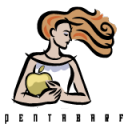Welcome to the registration and paper submission system
Please note that this system has only been tested with recent versions of Gecko-based browsers like Mozilla Firefox, Seamonkey or Camino. Other browsers might not work.
To register or submit your event or paper, follow these steps:
| #1: |
Create account Click on "Create account" and fill out the form. An account will be created and an e-mail is sent to you for confirmation. |
| #2: |
Activate your account Click on the link sent to you with the confirmation mail to activate your account. You will be redirected to the submission interface of this conference. |
| #3: |
Login You may log in right after activation of your account or at any time using the "Login" link on the left. |
| #4: |
Enter personal details Click on "Registration details" on the left and enter your personal details. Please fill out at least everything on the "General" tab. |
| #5: |
Create an event (if applicable) Click on "New Event/Paper" on the left to create the new event you want to propose. Fill in the details of your submission. Don't forget to fill in text boxes on the "Description" tab. |
| You are done! Thanks for participating. |